Interface
Keyboard Shortcuts
If you have a keyboard attached to your iPad, you can use a variety of keyboard shortcuts to efficiently navigate the editor. You can find the list of all default shortcuts below and in the settings.
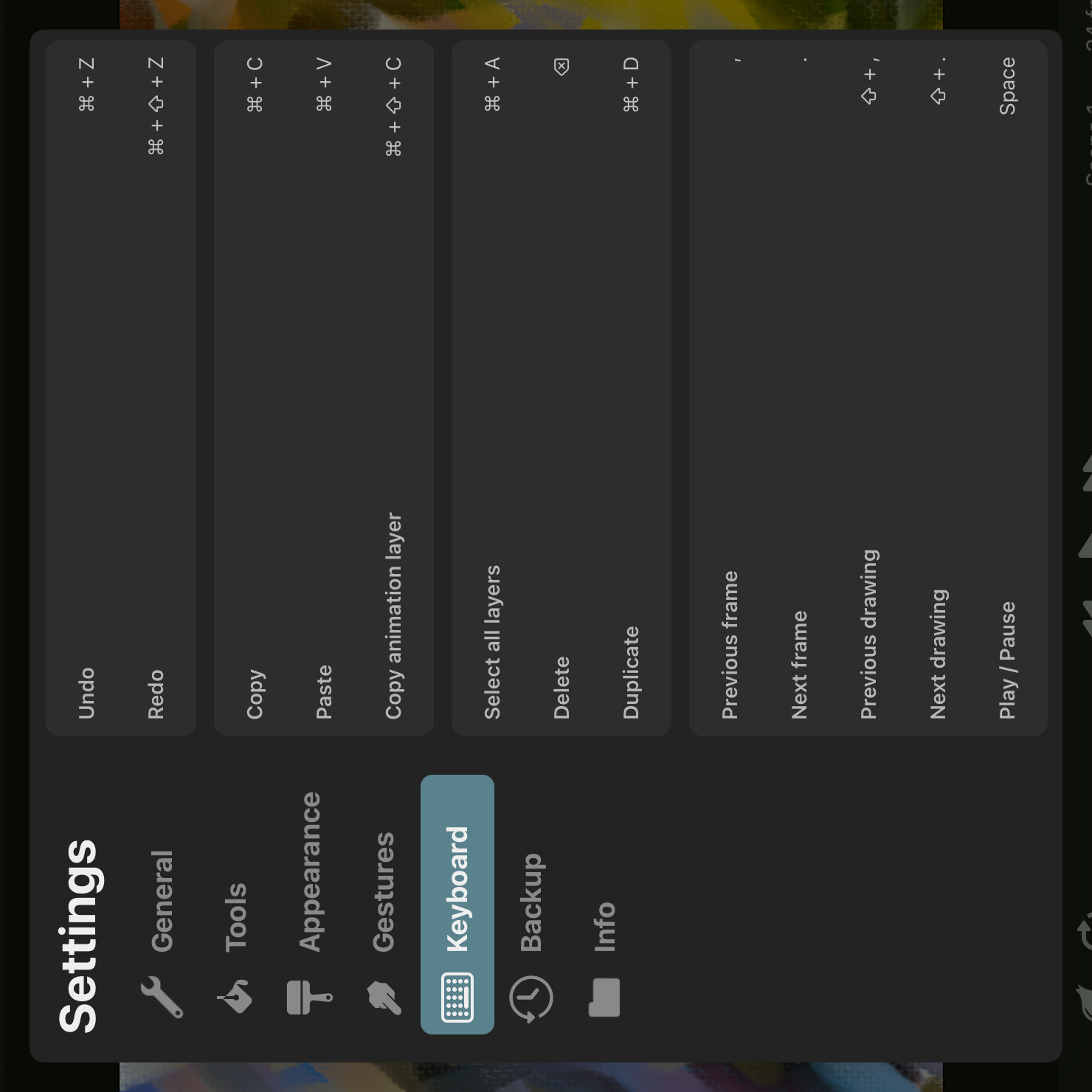
Custom Shortcuts#
All of these keyboard shortcuts can be customized to fit your personal preferences.
In order to use a custom shortcut:
- Tap the shortcut that you want to change. It should now read
Press Shortcut Keys…. - Press the key combination on your keyboard that you would like to use as the new shortcut.
You will be notified if the same shortcut is already used for a different action. In this case, either choose a different shortcut or change or remove the existing use of it. Each shortcut can only be used for a single action at a time.
Custom shortcuts are highlighted in a different color than default shortcuts.
Removing Shortcuts#
In order to remove a shortcut, tap the small x next to the shortcut.
- Tap the
xto replace a custom shortcut with the default shortcut for the same action. - Tap the
xto remove a default shortcut and leave the action without a shortcut. - Tap the
xto restore the default shortcut if the action has no shortcut.
If you try to restore the default shortcut, but the same default is already used as a custom shortcut for another action, you will be notified and the selected action is left without any shortcut.
Default Shortcuts#
Here is the list of default keyboard shortcuts in ToonSquid. ⇧ represents the shift key, ← ↑ ↓ → are the arrow keys, ⌥ the option key and ⌘ is the command key on your keyboard.
Undo#
⌘Z
Redo#
⇧⌘Z
Copy#
⌘C
Paste#
⌘V
Copy Animation Layer#
⇧⌘C
Select All Layers#
⌘A
Delete#
⌫
Duplicate#
⌘D
Add Drawing#
⇧A
Duplicate Drawing#
⇧D
Extend Drawing#
⇧E
Previous Frame#
,
Moves the play cursor to the previous frame.
Next Frame#
.
Moves the play cursor to the next frame.
Previous Drawing#
⇧,
Moves the play cursor to the previous drawing.
Next Drawing#
⇧.
Moves the play cursor to the next drawing.
First Frame#
⌥⌘,
Moves the play cursor to the first frame.
Last Frame#
⌥⌘.
Moves the play cursor to the last frame.
Play / Pause#
Space
Move by 1 pixel#
←, ↑, ↓, →
Move by 10 pixels#
⇧←, ⇧↑, ⇧↓, ⇧→
Tool Selection#
Transform#
V
Selection#
M
Brush#
B
Eraser#
E
Smudge#
S
Fill#
G
Pipette#
I
Text#
T
Path#
P
Other Shortcuts#
Export#
⌘E
Settings#
⌘,
Library#
⌥L
Drawing Guides#
⌥G
Ruler#
⌥R
Edit Drawing Guides#
⌥⇧G
Fullscreen Mode#
F
Color Picker#
⌥C
Drawing Layer List#
⌥D
Properties#
⌥P
Timeline#
⌥T
Close Menu#
Esc
Zoom In#
⌘=
Zoom Out#
⌘-
Zoom To Fit#
⌘0
Rotate Canvas by 15°#
⌥=
Rotate Canvas by -15°#
⌥-
Flip Canvas Horizontally#
⌥H
Flip Canvas Vertically#
⌥V
No search results