Effects
Parallax
In ToonSquid everything is 2D, so there is no real depth in the scene. The parallax effect can create the illusion of depth by moving its layer in the same direction as the movement of the camera. From the camera's point of view, the layer therefore appears to move slower than other layers without the parallax effect, which makes it appear further away.
Since the parallax effect requires a camera, a new camera layer is automatically added to the scene if necessary when you add the parallax effect to a layer.
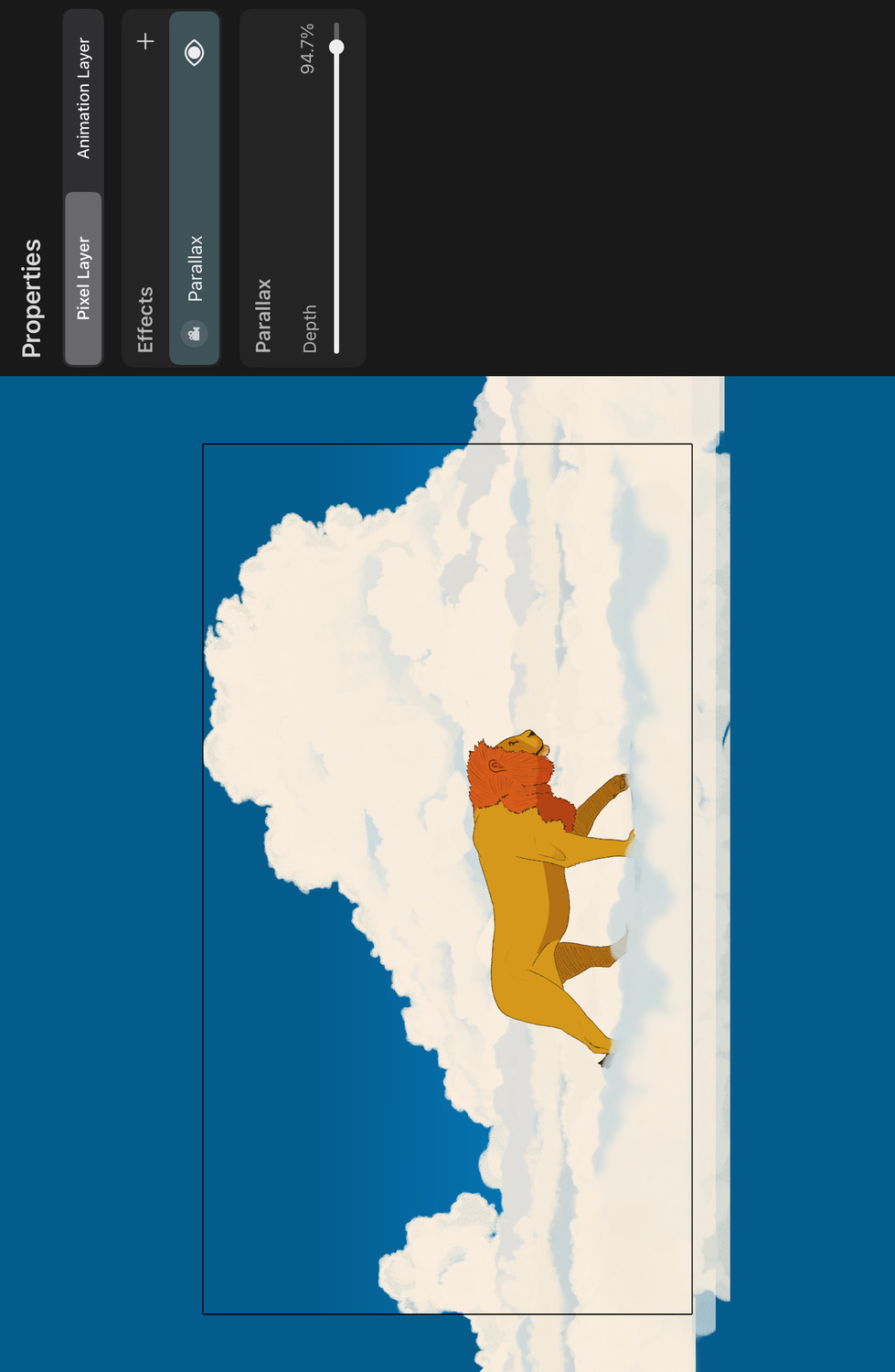
Properties#
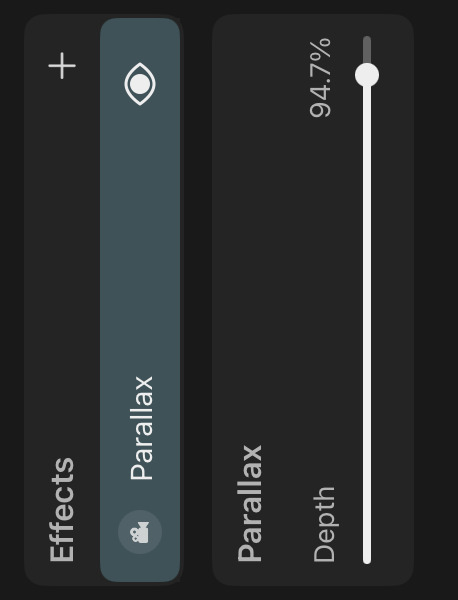
Depth#
How far away the layer should appear to be from the camera. Higher values make the layer move more slowly from the perspective of the camera.
A depth value of 0% is equivalent to a layer without the parallax effect. Layers with a depth value of 100% always appear to be at the same position from the perspective of the camera.
Note that the parallax effect does not change a layer's scale, regardless of the depth value.
Reset the Parallax Origin#
Since the parallax effect applies a position offset to its layer based on the movement of the camera, there is some point in the scene at which the camera is interpreted to not have moved yet. This parallax origin can be reset in the inspector when the camera is selected.
- Select the camera layer in the timeline.
- Move it to the position where no layer with the parallax effect should be shifted.
- Tap the
Reset Parallax Originbutton in the inspector.
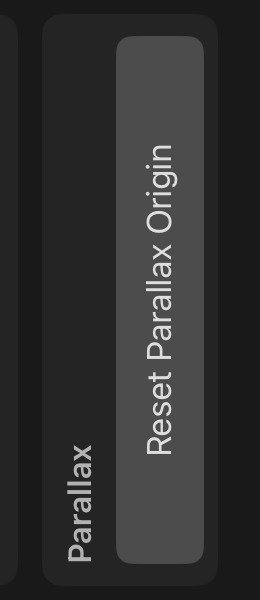
No search results