Layers
Animation Layer
Animation layers are the most common layer type that is placed directly in the timeline. They hold drawings, which contain the actual visual contents of your animation.
The handbook might sometimes also loosely refer to any layer in the timeline as an "animation layer" as opposed to the drawing layers within drawings.
Properties#
Open the inspector and select the Animation Layer tab to see the properties of the selected animation layer.
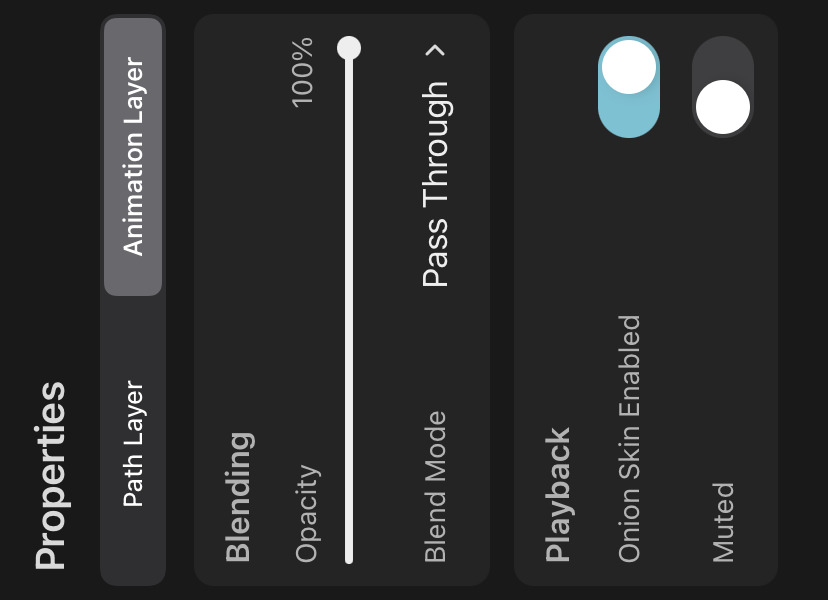
Opacity#
The opacity with which all layer contents (in all drawings of this layer) should be blended onto the layers below.
Blend Mode#
The blend mode with which all layer contents (in all drawings of this layer) should be blended onto the layers.
Onion Skin Enabled#
Whether onion skinning should be enabled for this layer or not. Layers for which onion skinning is disabled show a small greyed-out onion skin icon next to their name.
Muted#
Used to mute audio playback for this animation layer.
Audio can be played back through animation layers if they contain symbol layers that reference an animation clip with audio.
No search results