Effects
Drop Shadow
The drop shadow effect adds a shadow behind the contents of its layer.
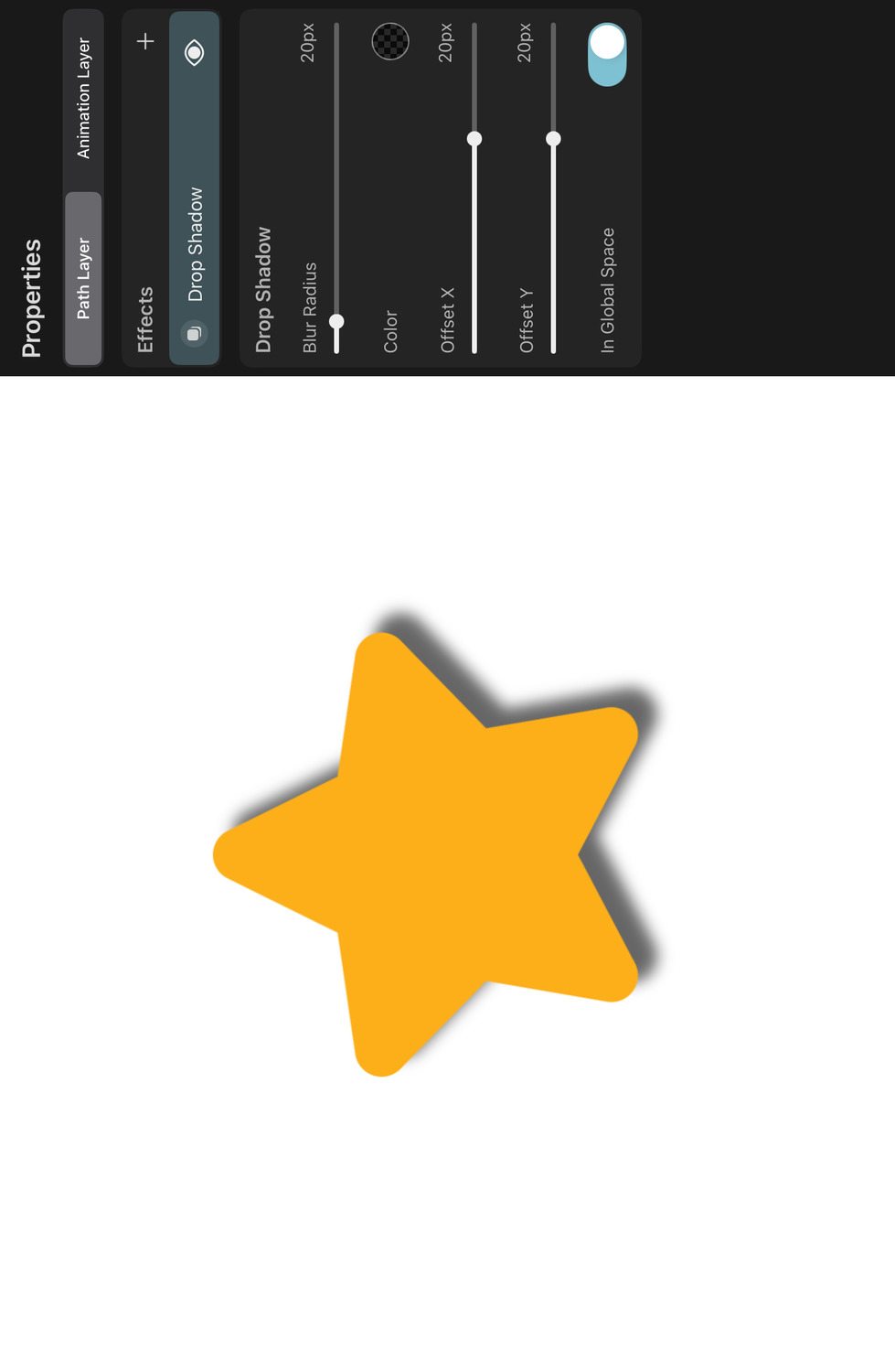
Properties#
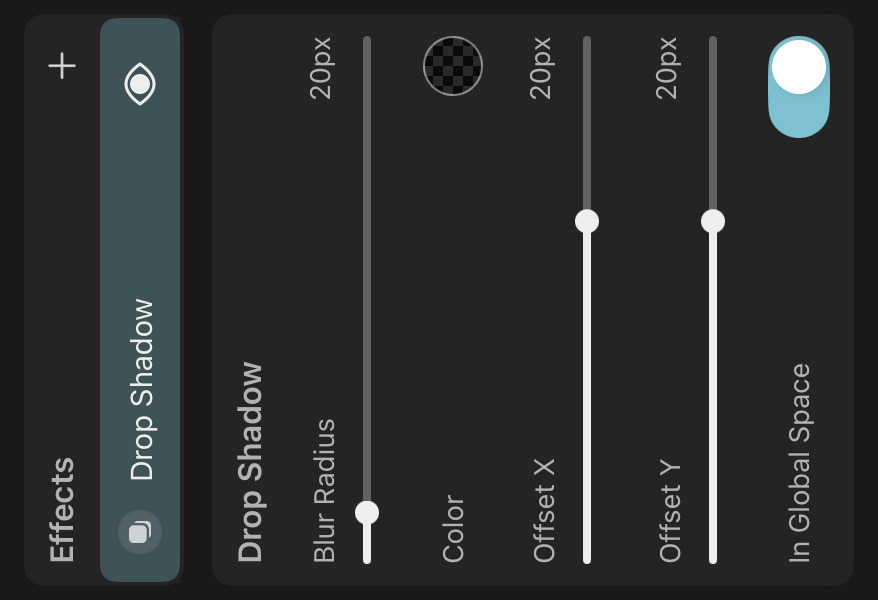
Blur Radius#
How much the shadow should be blurred. Higher values result in a softer shadow.
Color#
The color of the drop shadow.
Offset X and Y#
The horizontal and vertical distance between the layer contents and the shadow.
In Global Space#
When enabled, the shadow's offset direction is relative to the global coordinate system of the scene. This means that the shadow will not rotate or scale when you rotate or scale the layer.
If disabled, the shadow's offset direction is relative to the layer's local coordinate system, meaning that the shadow size and offset will rotate and scale when the layer is rotated or scaled.
No search results