Transform
Hierarchy
Coordinate Systems in ToonSquid#
ToonSquid uses a right-handed coordinate system with the origin in the top left corner, the x-axis pointing to the right and the y-axis pointing downwards. Positive rotations are therefore clockwise.
Every layer has its own local coordinate system. The origin of the local coordinate system of a layer is the layer's pivot.
By default, all layers outside of groups are placed in the global coordinate system of the scene and layers inside of groups are placed in the group's local coordinate system (making that their "parent coordinate system").
Transform Hierarchy#
Layers in the timeline can also be manually placed in each other's local coordinate system to chain movement animations together. When this is the case, scaling, rotating and moving the parent layer will automatically do the same for the child.
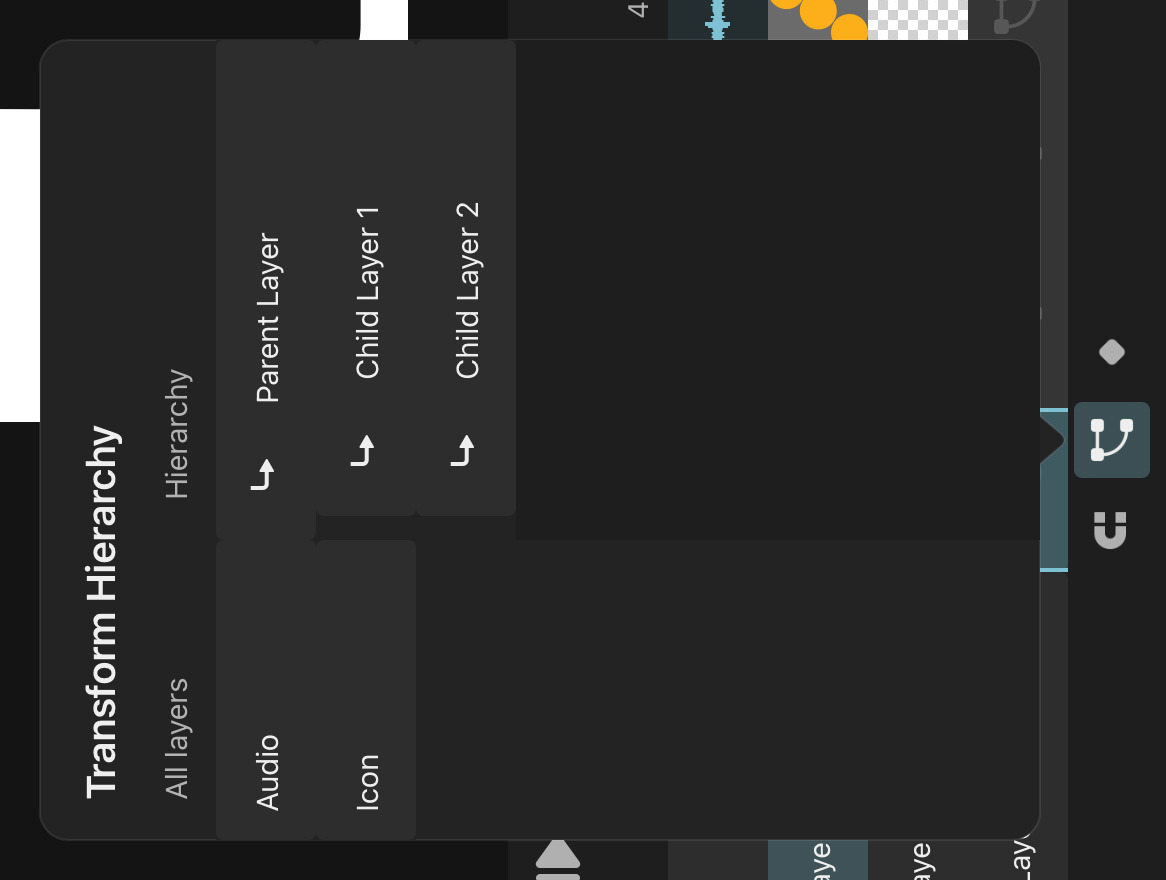
How to create a Hierarchy#
- Tap the transform hierarchy button in the timeline.
- All layers that are currently not part of the hierarchy are listed on the left.
- All layers that are part of the hierarchy are listed on the right.
- Drag layers from the list on the left to the right to create the hierarchy.
- Drop a layer
Aon top of another layerBin the hierarchy list to parentAtoB.Awill now be positioned inB's local coordinate system.
The order of the layers in the hierarchy section does not matter. The visual order is still defined by the regular layer list in the timeline.
Remove Layers from the Hierarchy#
Drag layers from the hierarchy section to the list of all layers to remove them from the hierarchy.
Groups#
Layers inside of groups are automatically in an implicit transform hierarchy with the group as their parent. Transformations of group layers therefore automatically apply to all of layers in the group.
These implicit hierarchies between groups and their contents are not shown in the transform hierarchy list. That is only for manually defined hierarchies.
Any layer that has been manually placed in a transform hierarchy as shown above is only part of that manually defined hierarchy. This means that placing a layer that is inside of a group in a manual hierarchy automatically removes the group as the layer’s implicit transform parent (no matter if the layer in the manual hierarchy has a new parent or not). If you want to create a manual hierarchy within a group layer in the timeline, also add the group layer to the manual transform hierarchy and explicitly construct the entire hierarchy.
No search results