Transform
Motion Path
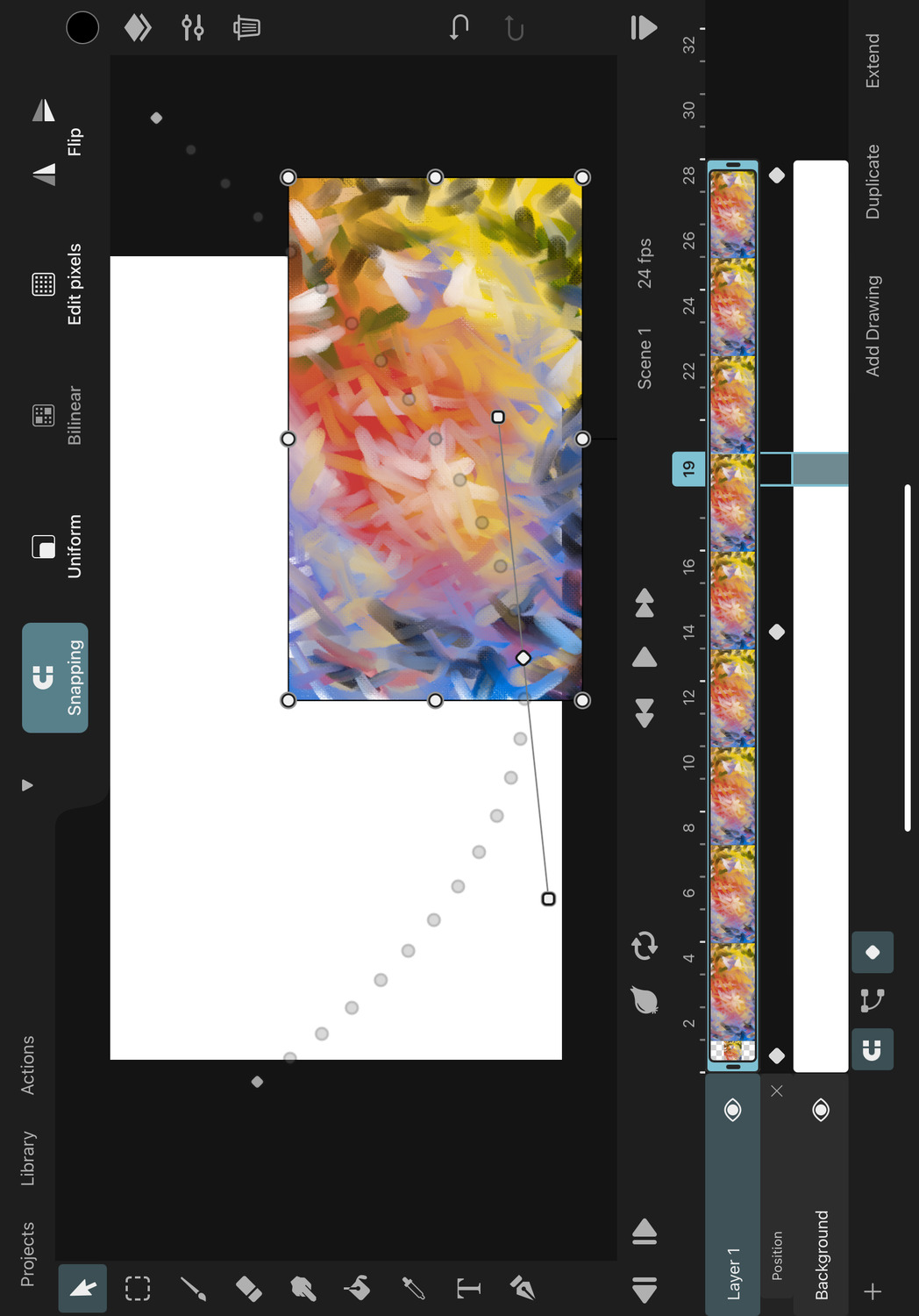
The motion path of a layer is shown in the transform tool if the position property of the layer has more than one keyframe.
The motion path shows all intermediate positions of the layer's pivot between all of the layer's position keyframes.
You can use it to edit the position keyframes and therefore the path of the layer directly on the canvas using Bézier curves, similar to how you can edit the path outline of a path layer in the path tool. Refer to those pages for all available options.
Use the Show Motion Path setting to control whether or not the motion path should be shown in the transform tool.
No search results