Settings
Appearance
This page contains the app settings with which you can configure ToonSquid's editor appearance.
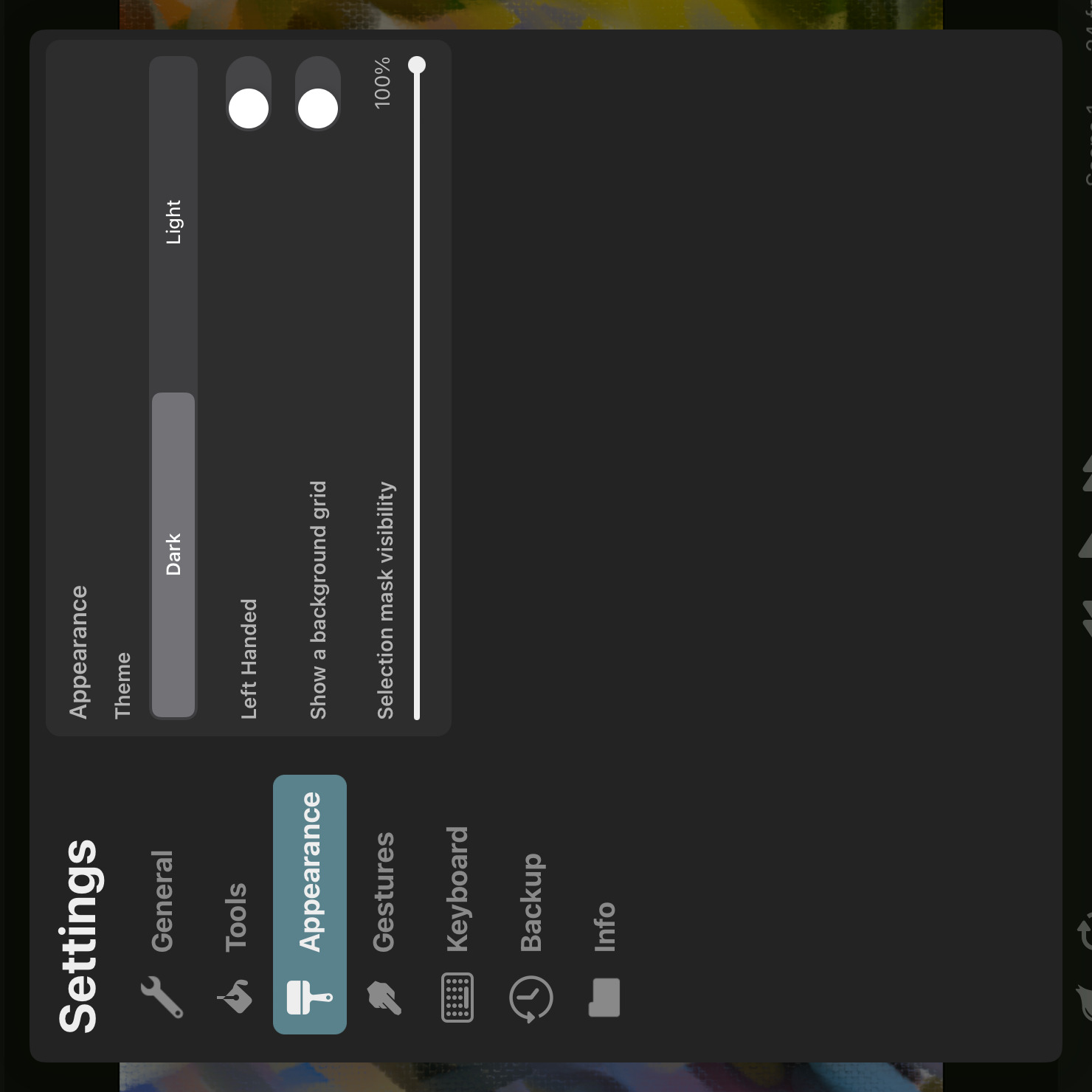
Theme#
You can switch the colors of the user interface between dark mode and light mode based on your personal preference.
Left Handed#
Flips the position of the toolbars on the left and right side of the screen and moves the timeline toggle to the left and the next / previous frame buttons to the right.
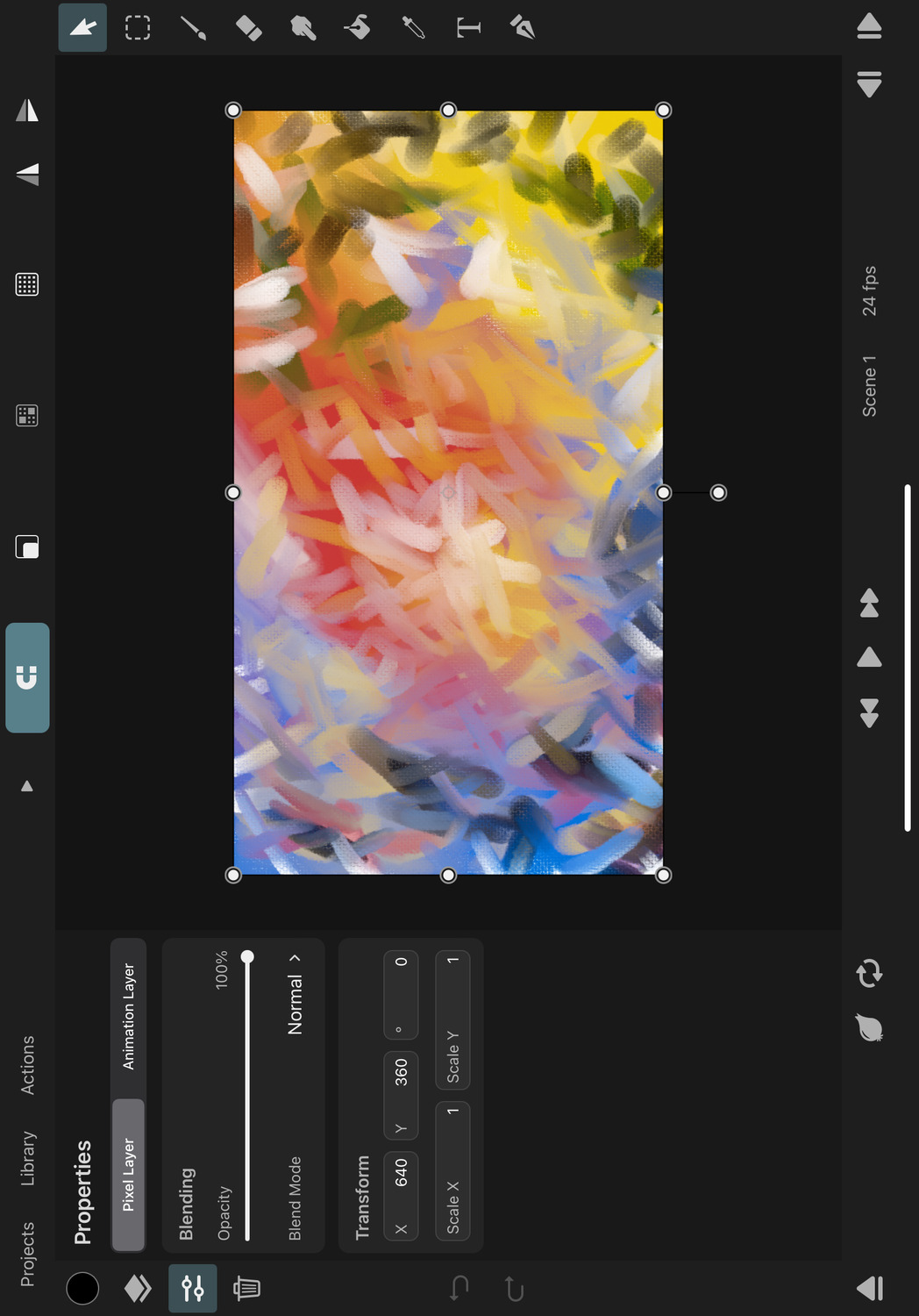
Show a Background Grid#
When this is enabled, a screen-aligned grid is displayed as the background of the canvas.
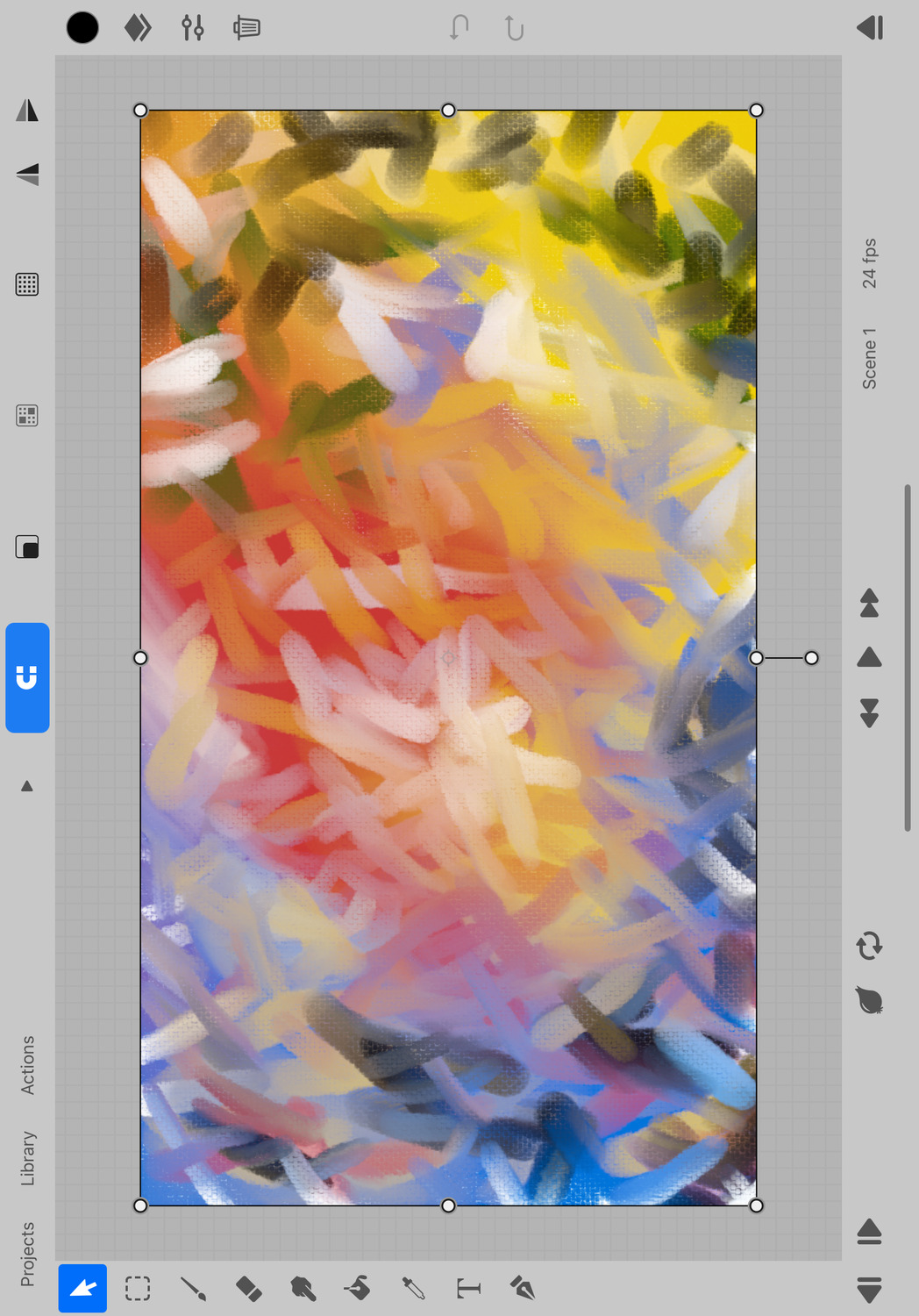
Show Symbol Context in Editor Background#
When this is enabled and you enter into a symbol layer's animation clip in the editor through the Edit Clip action, the background of the editor will continue to show the previously selected frame of the parent timeline. This helps you keep context of how the symbol is being used in the parent timeline while you are editing the symbol clip's contents.
Symbol Context Opacity#
This slider controls the opacity with which a symbol clip's parent timeline is shown in the background of the editor when the Show Symbol Context in Editor Background option is enabled.

Checker Pattern in Thumbnails#
Whether layer thumbnails and the first frame of drawing thumbnails should have a checker pattern background.
Selection Mask Visibility#
This slider controls how visible the lines should be that highlight the outside of the selection region on the canvas.
Bones#
Color#
The color with which bones that are not selected should be visualized in the bone tools.
Selected Color#
The color with which selected bones should be visualized in the bone tools.
Reset#
Use the reset button to reset all appearance settings back to their default values.
No search results