Export
PSD
You can export your ToonSquid animation as a layered PSD file, which can be opened in Adobe® Photoshop® or other compatible software.
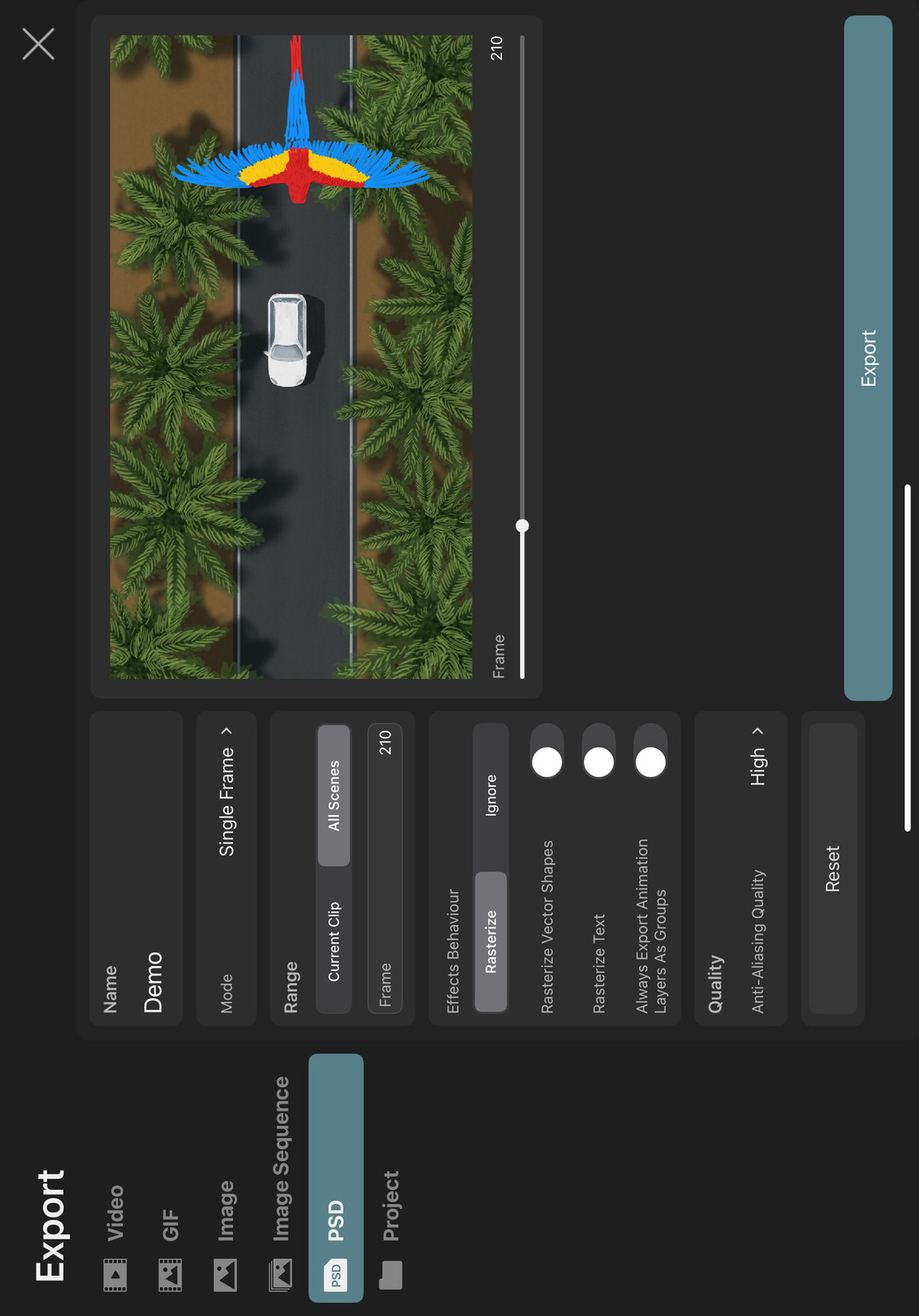
Settings#
Name#
This will be the name of the exported file.
Mode#
Controls how the animation should be exported using the PSD file format.
Single Frame#
A single selected frame of the animation will be exported as a static layered PSD file.
Frame Timeline#
The layered contents of each frame of the ToonSquid animation will be exported and placed in separate layer groups in an animated PSD file with a "frame timeline". This allows you to play the animation in Adobe® Photoshop®.
Video Timeline#
The layered content of the ToonSquid animation will be exported as an animated PSD file with a "video timeline". This allows you to play the animation in Adobe® Photoshop®.
PSD Sequence#
Each frame of the ToonSquid animation will be exported as a separate layered PSD file. The resulting PSD files are combined into a ZIP archive.
Range#
Controls which part of your timeline should be exported.
Current Clip#
Only frames from the clip or scene currently selected in the editor should be exported.
All Scenes#
Every scene of the current project should be exported.
Frame#
The frame of the animation to be exported when the export mode is Single Frame.
First Frame / Last Frame#
The range of frames to be exported. These options are only available when the export mode is Frame Timeline or PSD Sequence.
Effects Behaviour#
Controls how layers with effects should be exported.
Rasterize#
Layers with effects will be rasterized (and flattened if necessary) and exported as pixel layers. This keeps the effect appearance intact.
Ignore#
Effects will be ignored when exporting the PSD. The effect appearance is lost, but the original layer contents and structure are preserved.
Rasterize Vector Shapes#
Whether vector shapes (from path layers and vector layers) should be rasterized and exported as pixel layers in the PSD. This can be useful if the software you want to import the PSD into has compatibility issues with shape layers. With vector layers in particular, enabling this setting also ensures that you end up with a single layer for each vector layer in the PSD, instead of a group of vector shapes.
Rasterize Text#
Whether text layers should be rasterized and exported as pixel layers in the PSD. This can be useful if the software you want to import the PSD into has compatibility issues with text layers.
Always Export Animation Layers As Groups#
By default, ToonSquid will only convert animation layers to group layers in the PSD if the blending properties of the animation layer modify the appearance of the drawing layers inside. Enable this setting to represent every animation layer as a group layer in the PSD.
Anti-Aliasing Quality#
The quality of the anti-aliasing that should be applied to the rendered export output to avoid jagged edges and other aliasing artefacts. Higher quality settings result in smoother edges but also significantly increase the export time.
Note that anti-aliasing is only applied to a frame if necessary, e.g. when it contains vector contents or certain effects, so this setting has no impact on scenes without such contents.
Reset#
Use this button to reset all settings back to their defaults.
Limitations#
Since the PSD format is a third-party file format designed for Adobe® Photoshop® and not specifically for ToonSquid, there are some compatibility limitations to be aware of. Not all of ToonSquid's features can be exported to PSD:
- Gradient fills or strokes in shape layers don't support custom gradient positions, so gradients might look different in the exported PSD than in ToonSquid.
- In Adobe® Photoshop®, group layers cannot be masked to other layers. Such group layer masking configurations in ToonSquid will not be masked in the exported PSD.
- The
Video Timelineexport mode does not include ToonSquid keyframes. Each drawing in the exported video timeline will show the first frame of the corresponding ToonSquid drawing, so this mode is generally best suited for animations that do not use keyframes. - Drawings with multiple drawing layers will be flattened to a single pixel layer in the exported PSD when using the video timeline export mode.
- When a shape layer has multiple subpaths with fills and strokes, Adobe® Photoshop® treats the subpaths as closed and draws the stroke all the way around, regardless of whether the subpaths are actually open or closed.
- Vector layers in ToonSquid are exported as groups of shape layers in the PSD. Consider enabling the
Rasterize Vector Shapessetting to export each vector layer as a single pixel layer instead. - ToonSquid animations with lots of layers and / or vector shapes might exceed the PSD's layer limit, in particular when exporting using the
Frame Timelinemode, in which case the export will fail. If you encounter this issue, consider reducing the number of layers in your ToonSquid animation or exporting using theSingle FrameorPSD Sequencemodes instead. If you are using vector layers, consider enabling theRasterize Vector Shapessetting to reduce the number of generated shape layers in the exported PSD. - Hidden or inverted mask layers are not supported and behave like regular visible mask layers in the exported PSD.
No search results