Settings
Backup
This is where you configure all settings related to ToonSquid's built-in project backup management. You can read all about ToonSquid backups here.
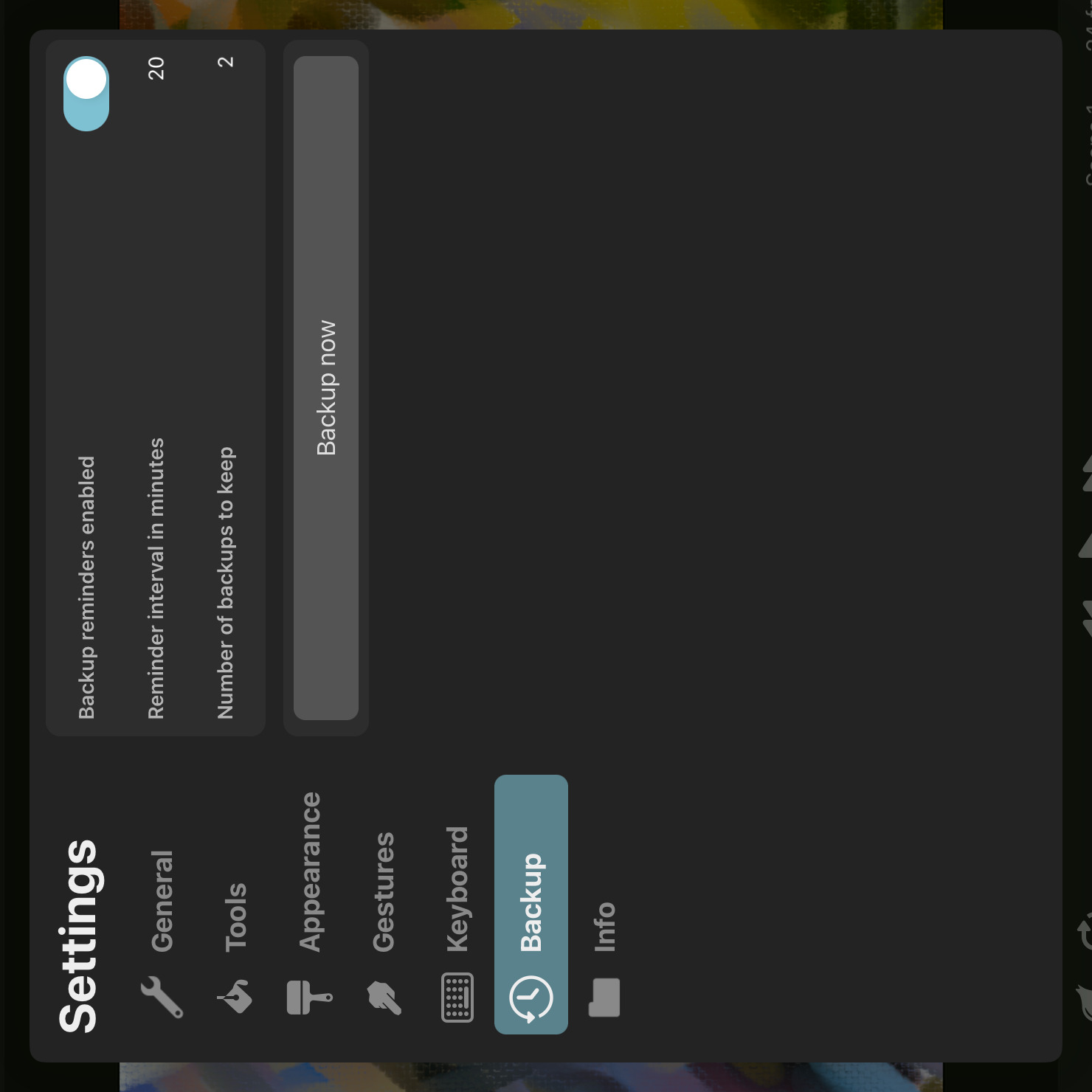
Backup Reminders Enabled#
If this is enabled, ToonSquid will regularly show you a reminder to backup the current project that you are working on. You can then create the backup with a single button press from the reminder or skip that backup.
Tip
It is highly recommended that you do not turn this off but to use this reminder in order to regularly create a safety backup of your projects.
Reminder Interval in Minutes#
Controls after how many minutes of working on a project a backup reminder is shown.
Number of Backups to Keep#
Determines how many separate backups of each project will be kept by ToonSquid. When this number is exceeded, the oldest backup is automatically deleted to free up storage space on your iPad.
Backup Now#
Use this button in order to immediately create a backup of the current project.
No search results