ToonSquid 2.0.8
22 April 2025
ToonSquid 2.0.8 introduces dual brush settings into ToonSquid's brush engine, which significantly improves compatibility with many of your favourite Adobe® Photoshop® brushes.
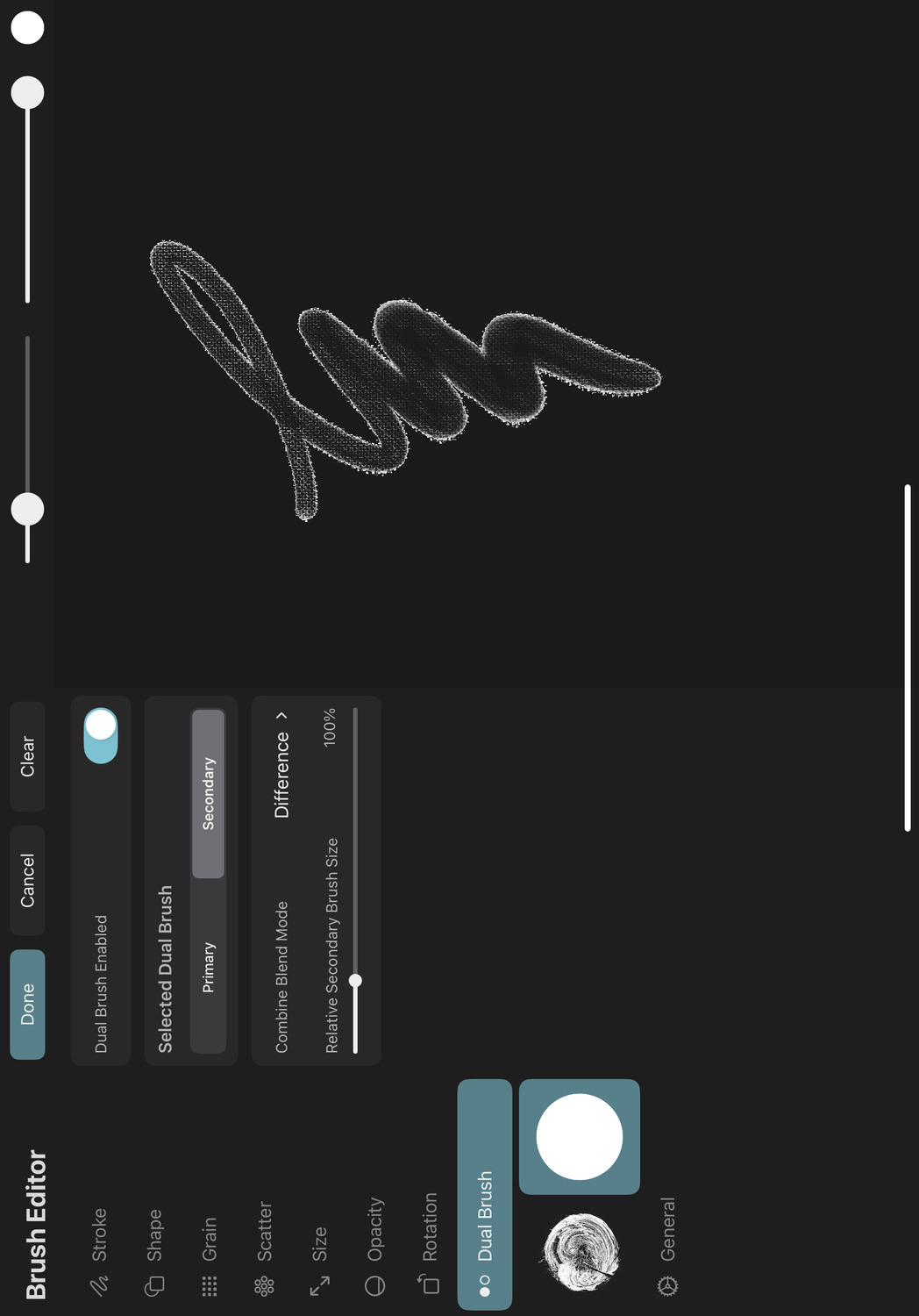
Dual Brush
Dual brushes allow you to combine two simultaneous brush strokes into one, creating unique and complex brush effects. You can enable and edit dual brush settings for any pixel brush in the brush editor.
Improved ABR Compatibility
A large number of beautiful Adobe® Photoshop® brushes (ABR) rely heavily on dual brush settings to achieve their appearance. Such brushes are now imported as ToonSquid dual brushes, providing significantly more accurate visual results. If you had previously imported such an ABR brush into ToonSquid and noticed that it looked different than expected, delete the brush from your brush library and import the ABR file again.
New Default Brushes
This update also comes with two new default brushes, both of which use the new dual brush settings:
Wet Edges in the "Watercolor" category:
Glow in the "Airbrush" category:
The "Glow" brush is most effective when drawing with a bright color on a dark background.